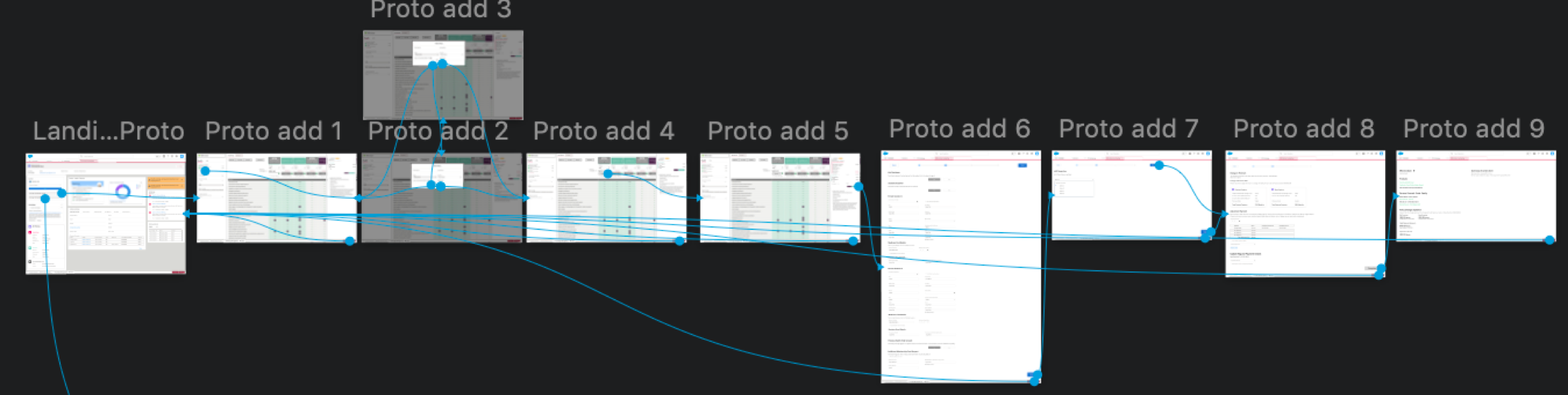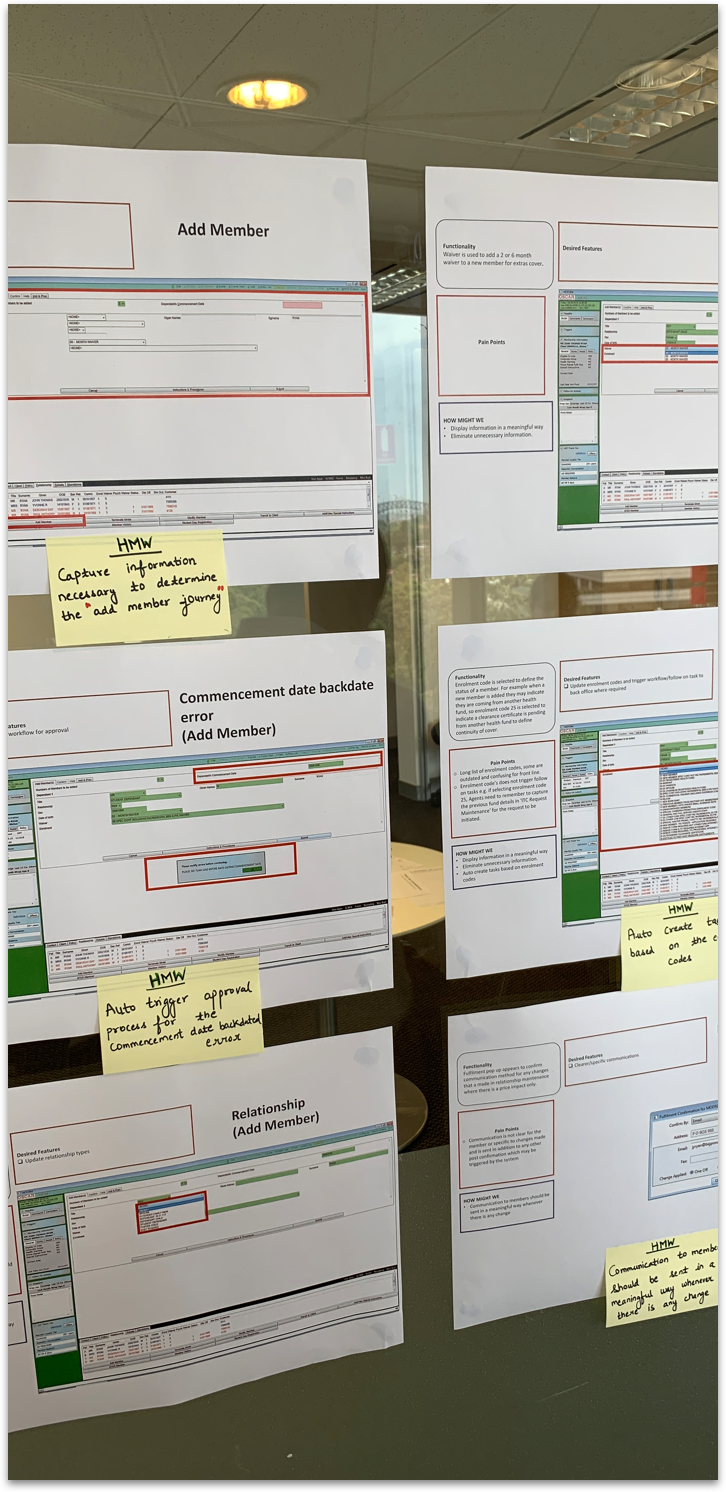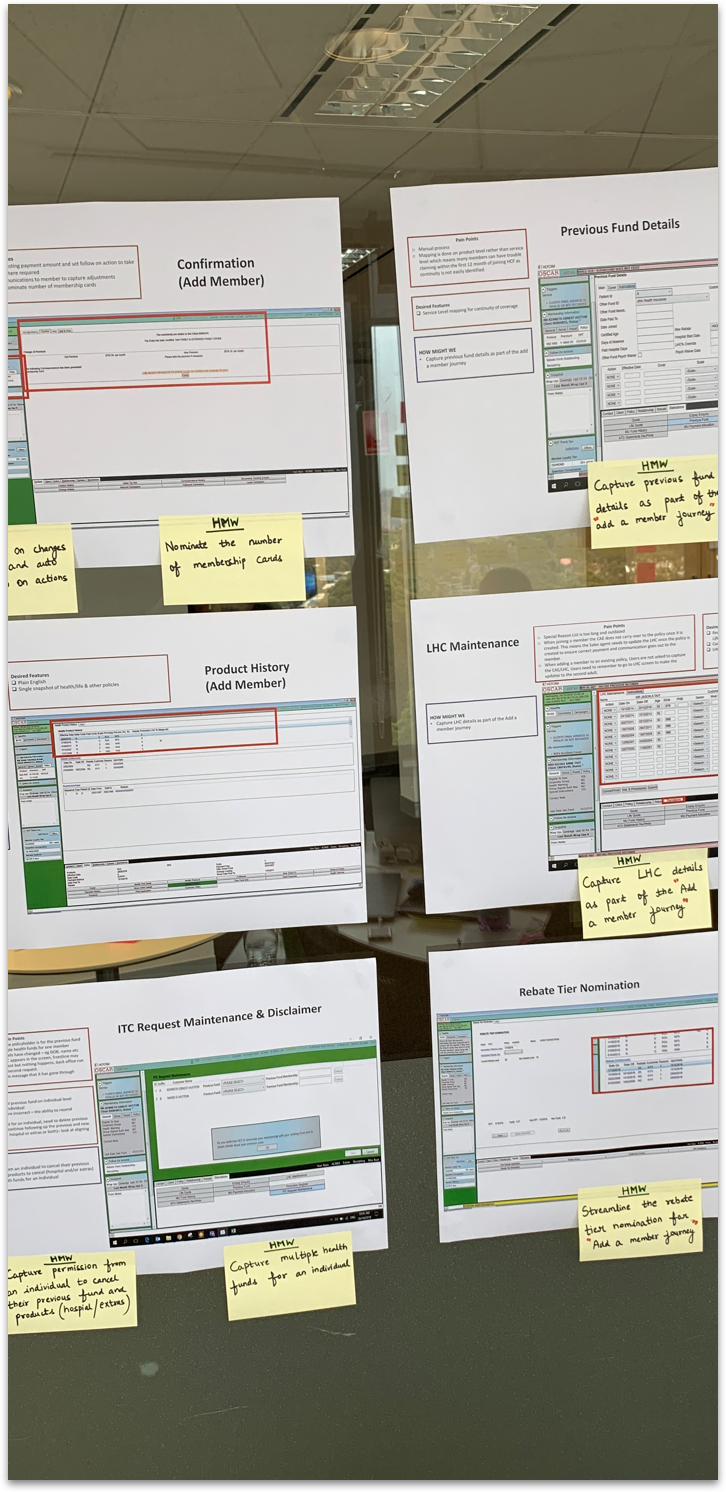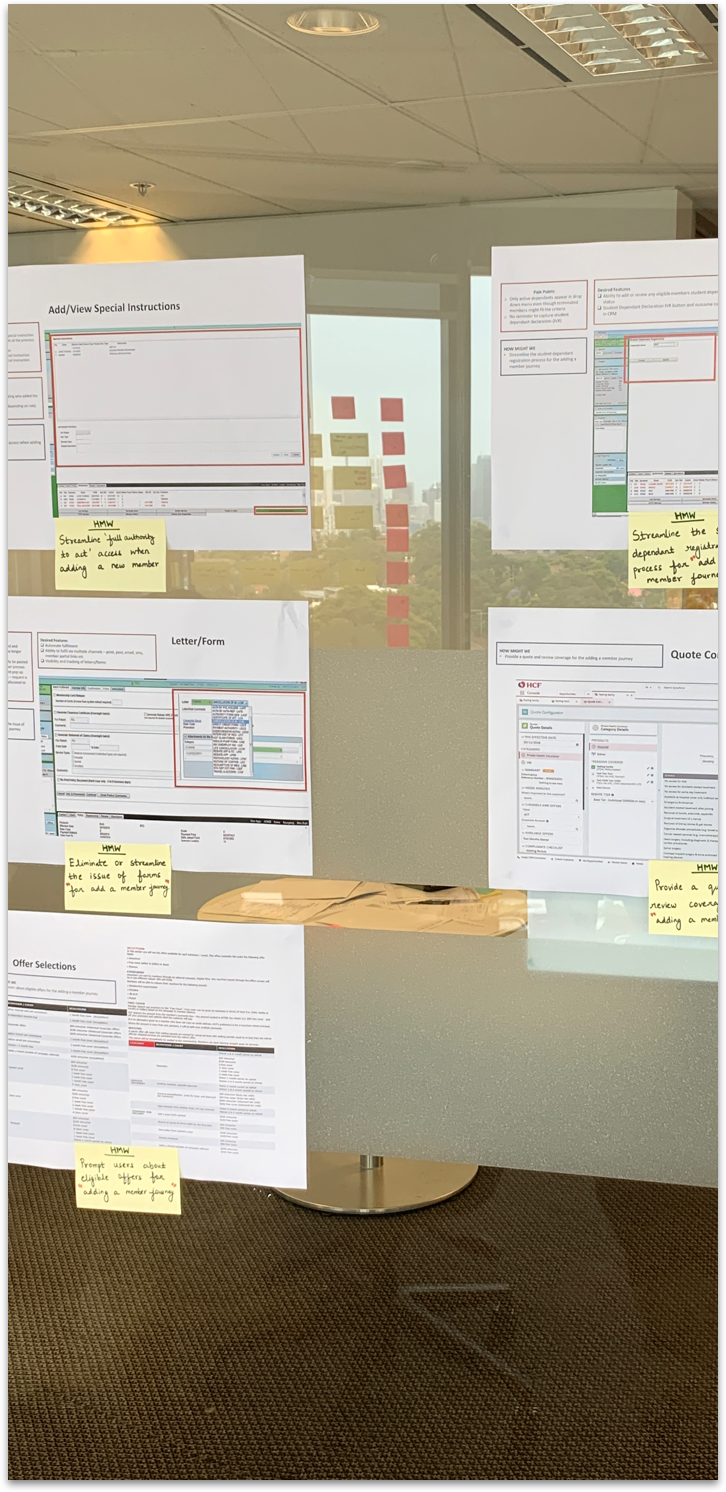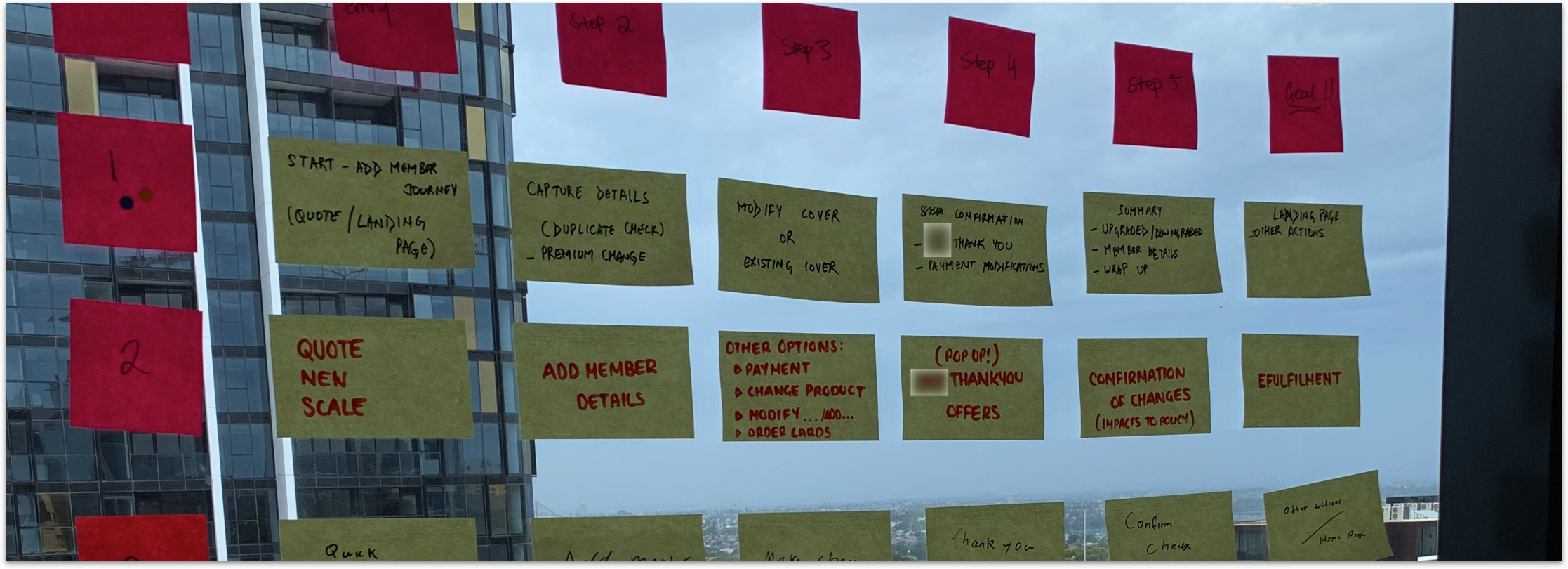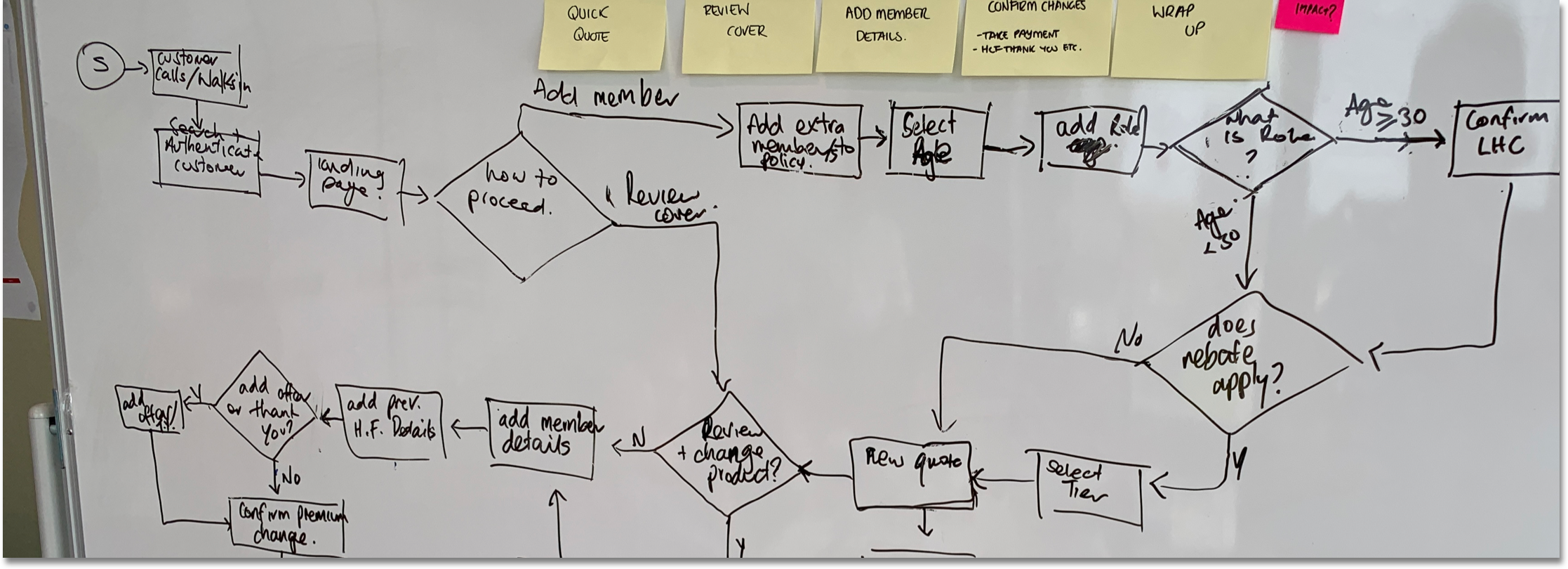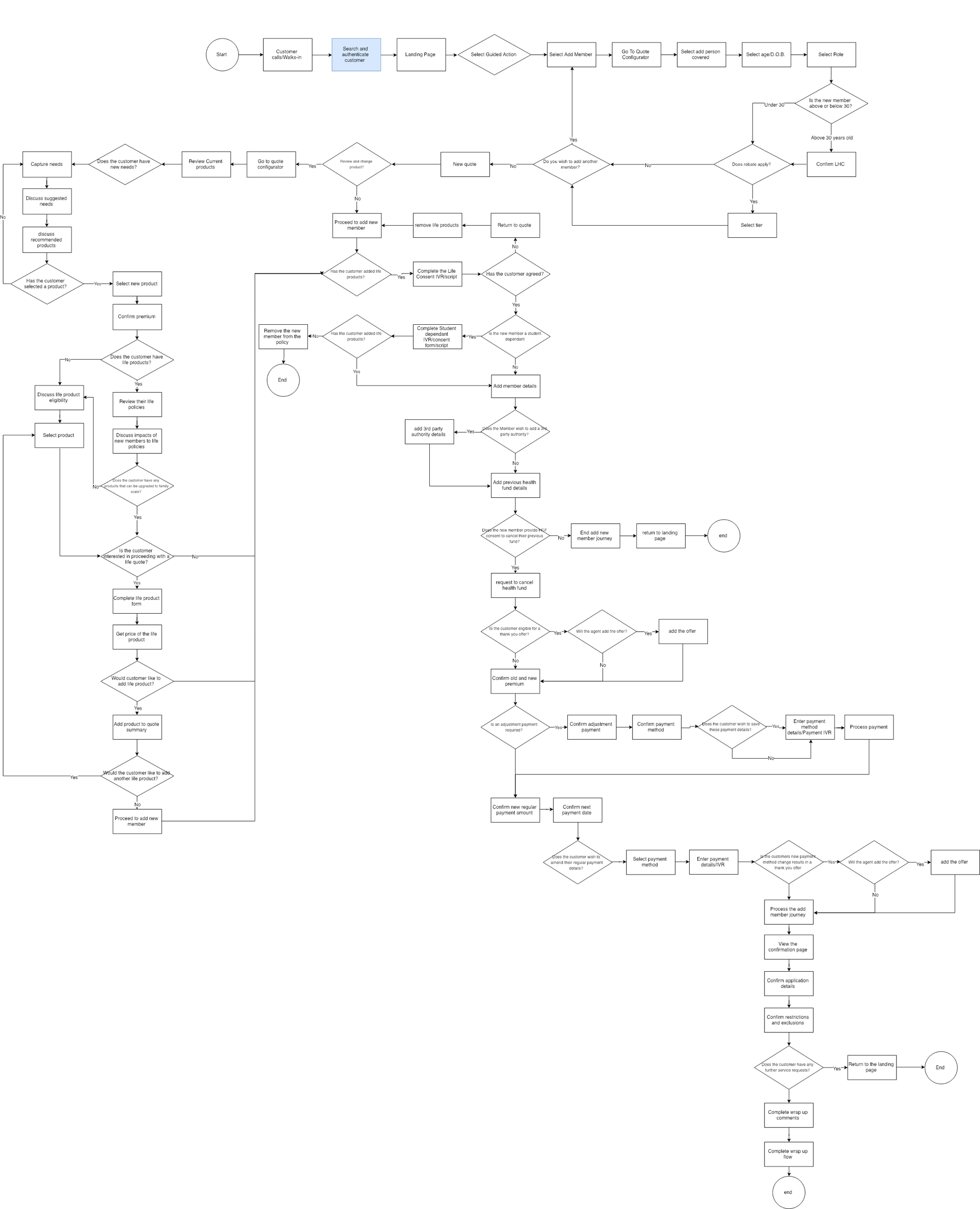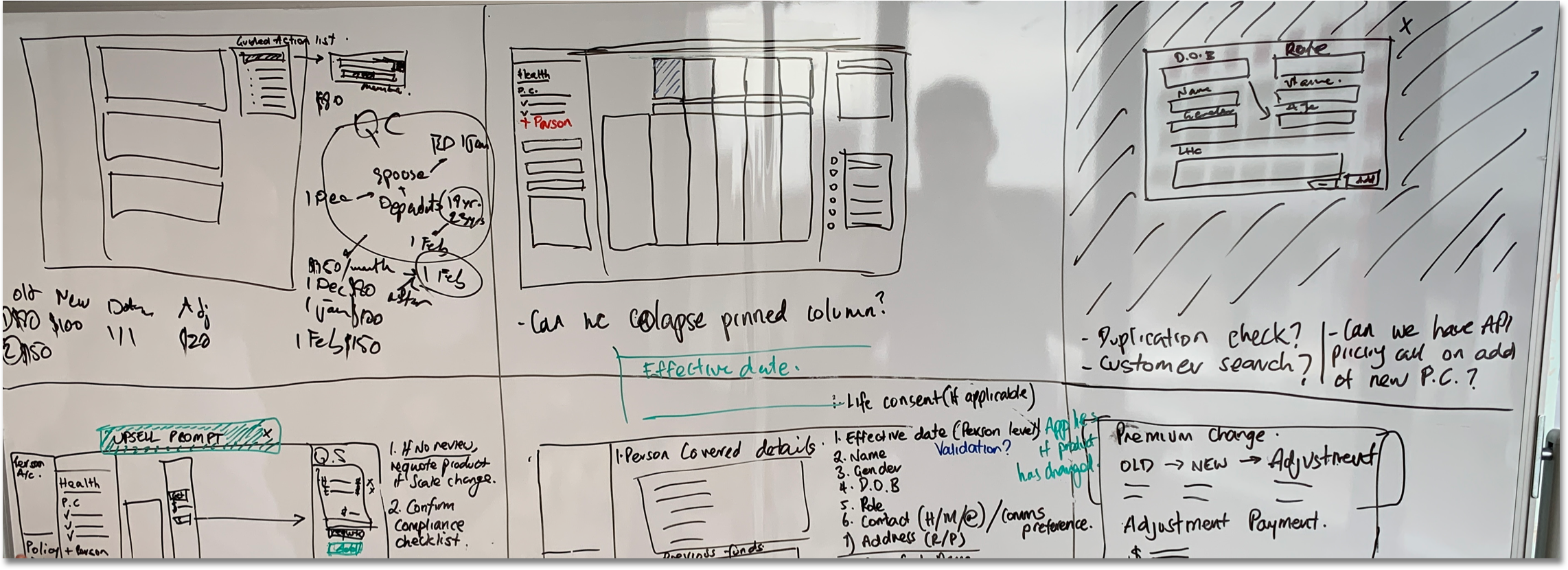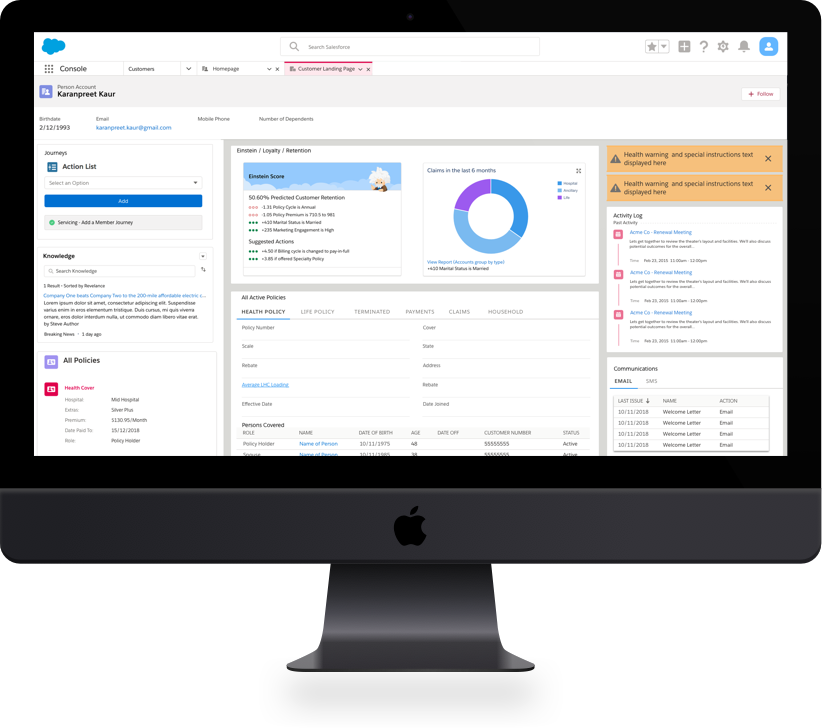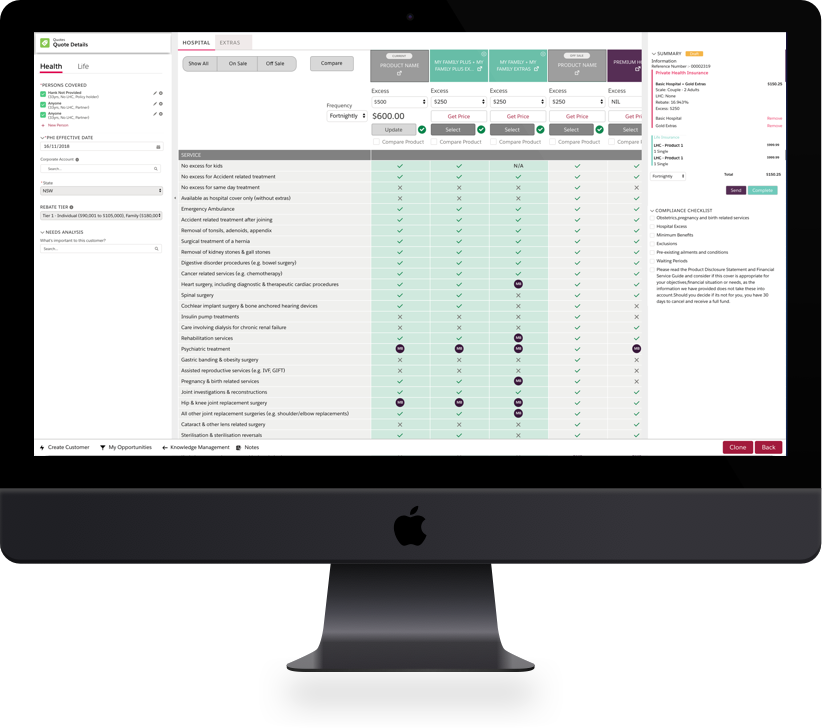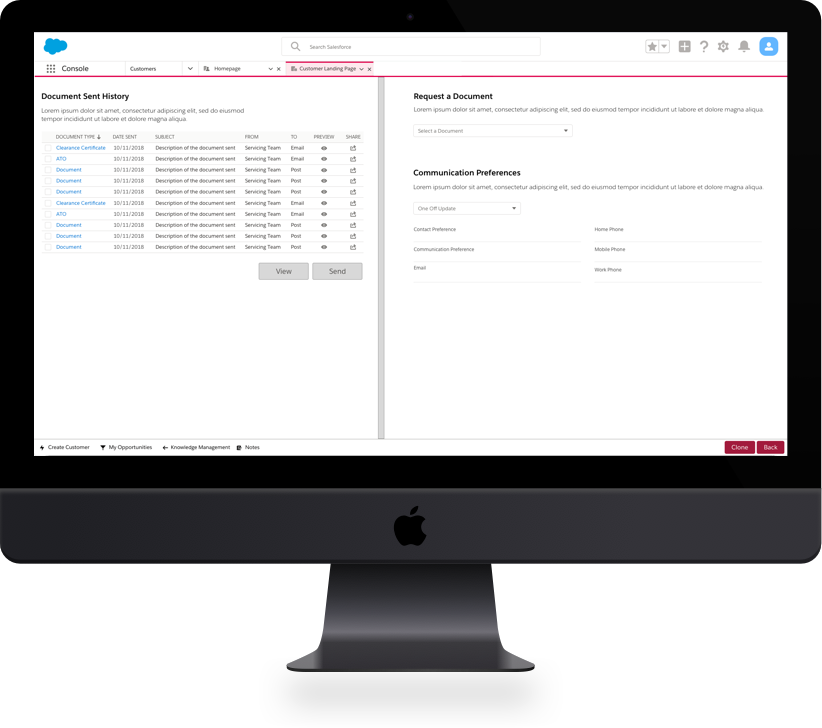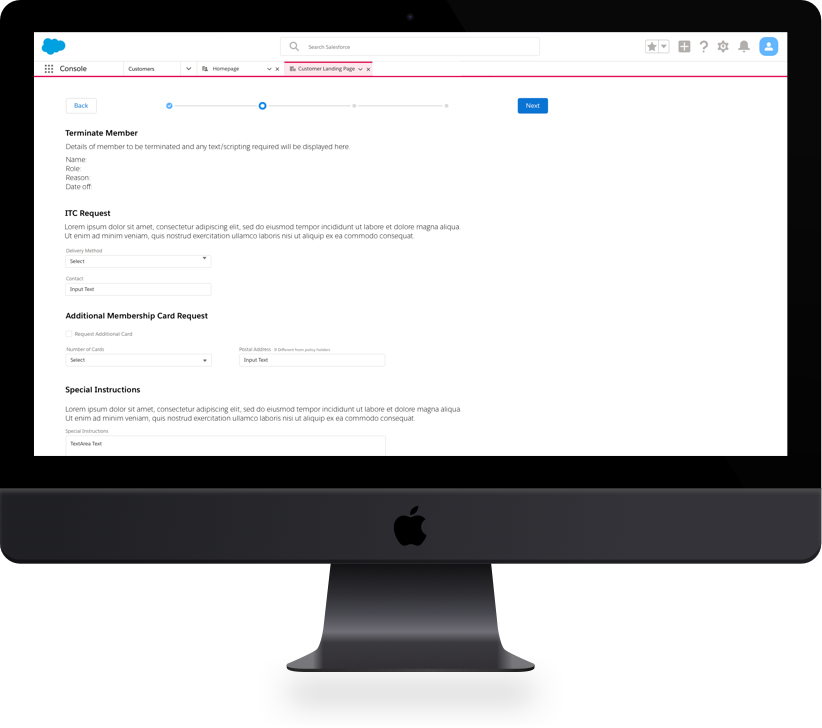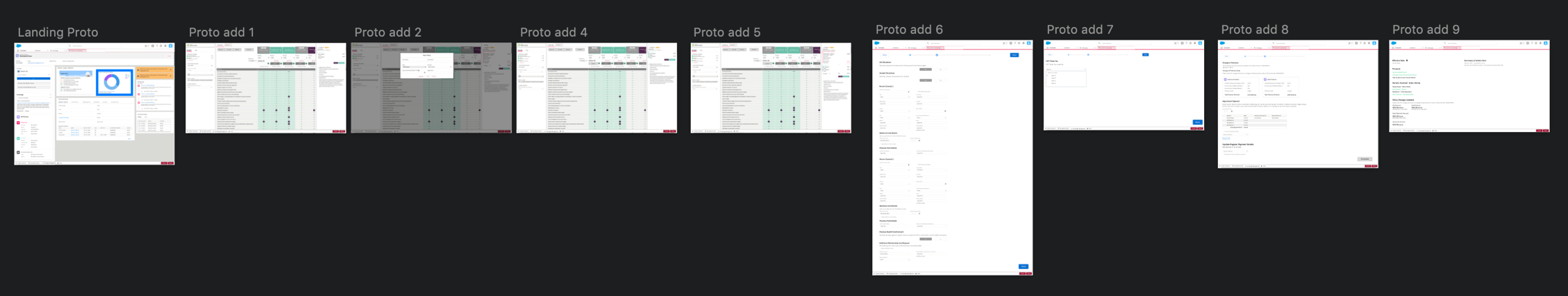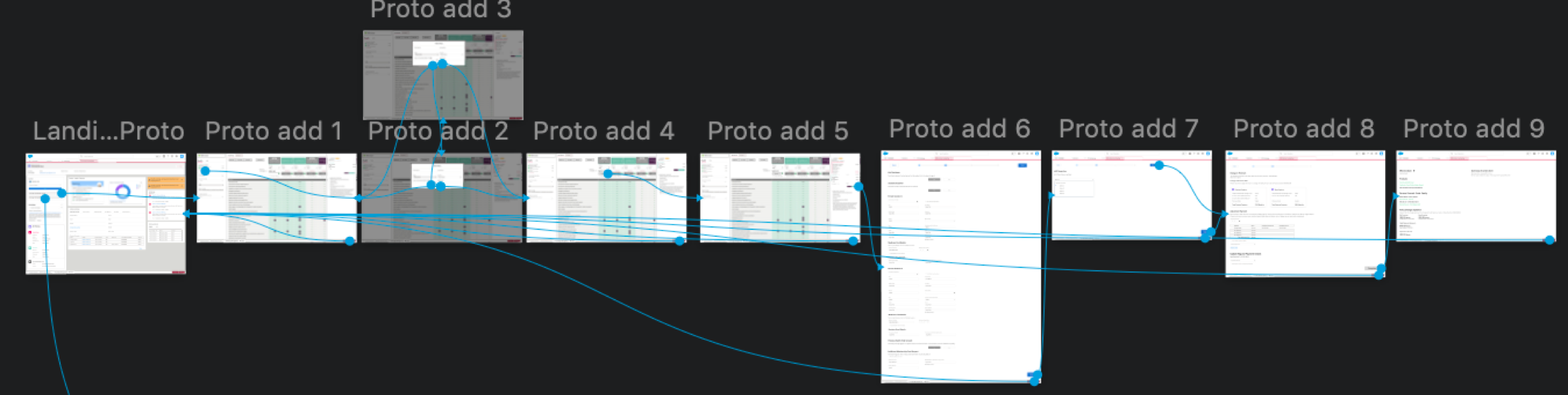The Project
The Brief
The member servicing project comprises of completing design sprint style workshops that spans 3 days as required to have wireframes and potentially prototype a journey per week. A journey consists of an action that has its happy path completed. A sprint will be conducted for a journey with a total of 8 journeys.
The Participants
The workshop consisted of the product owner (PO) that was also chosen as the decider, a business analyst (BA) from the client, front line subject matter experts (SME), 2 BA’s from SaasFocus (SF), the head of consultants from SF, and the UX designer (me!) who facilitated the workshops.
Challenges
The project team is time poor and don’t have the capacity to perform a proper design sprint and test the ideas that are delivered as a result of the workshops. There is a hard delivery date and the designs must be complete by the scheduled date, which were magnified by the availability of the participants
The other challenge were to convert the outputs of the workshop into salesforce, which is restricted by its own platform features and design.
The Agenda
MONDAY
Understanding
- Current state assessment.
- Discuss the ‘How Might We’s’
- Sketching and design studio to put ideas to paper
- Vote on favourite ideas
TUESDAY
Map
- Create a 6-step journey
- Detailed userflow based on the map
Sketch
- Sketching and design studio
- Vote on favourite ideas
WEDNESDAY
Storyboard
- Storyboard the user flow
Wireframe
- Create the wireframe.
THURSDAY
Prototype
- Create clickable prototype of the journey.
FRIDAY
Validate
- Validation with Technical architect, stakeholders and other departments fo the business.
Understanding
The BA team had completed an As-Is assessment of the current system and worked them onto a slide detailing the steps involved, the pain points and the how might we solutions to the pain points associated. This was used to get the participants in the right frame of mind to help solve the issues and bringing the current journey, as well as the pain point to the front of their minds.
Map
According to AJ & Smart – a 6 step journey is a very effective way to describe how the user can get to the goal. This is a quick way to get a snapshot where we can get the user to the goal quickly, cutting out unnecessary steps marred by system limitation. I facilitated the workshop, organising, explaining and transitioning the participants from completing the tasks of the workshop, to voting on the most applicable map.
This is the section that requires the most brain power during the workshop as we must adhere to the 6-step journey, while also capturing the decision points that the user will experience to complete the journey. This helps bring us one step closer to visualising what the solution will look like and for ease of creating the wireframes and the prototype. It also allows the participants to discuss, ideate and be creative in their approach to guiding the user to the goal.
Sketch
For this section, it was proposed to the participants that they bring along their sketches after reading through the current state assessment that would have been prepared and sent to them prior to the work shop. The participants brought in their work and took turns explaining their work. As the facilitator I recapped over all the designs and highlighted the main feature (or two).
Then it was requested they vote on their favourite features. Once the voting is complete and the decider has confirmed the feature he prefers, I would recap over the decided features one more time, to ensure that everyone is clear as to what was voted, and why.
Storyboard
Storyboarding was used to add visual depth and detail to the user-flows to help the participants bring the workshops to a close. This brings together all the activities completed in the workshop, and a chance for me to show off my drawing skills (which are mediocre at best!). With the assistance and knowledge of the participants, I would add in the level of detail required to complete a mid-fi wireframe with fields, display text and the order they are to be displayed.
Design
Wireframes
Wireframes were completed by me, as it was an exercise of digitising the storyboards. This is my strength and they were completed in quick succession. Testing was done amongst most of the participants while the BA’s began planning their process maps and user stories. The personas were considered when creating the wireframes, along with the screen sizes involved in the call centre and branches, while trying to keep readability, visibility and accessibility high. I have also improved the language used to assist the users when using the solution (the old system was heavy on ambiguous acronyms, poor visibility and readability).
(An example of the wireframes for a journey)
Prototype
A basic click through prototype of this journey was completed to help the PO, SME and BA’s run through the solution as it is one this to discuss and critique wireframes, but another to actually use the solution. A lot of good feedback was given as a result and was implemented into the wireframes. This was also an effective too to showcase the journey to stakeholders for validation. The prototype was guerilla tested with colleagues and staff as there was no budget for user testing.